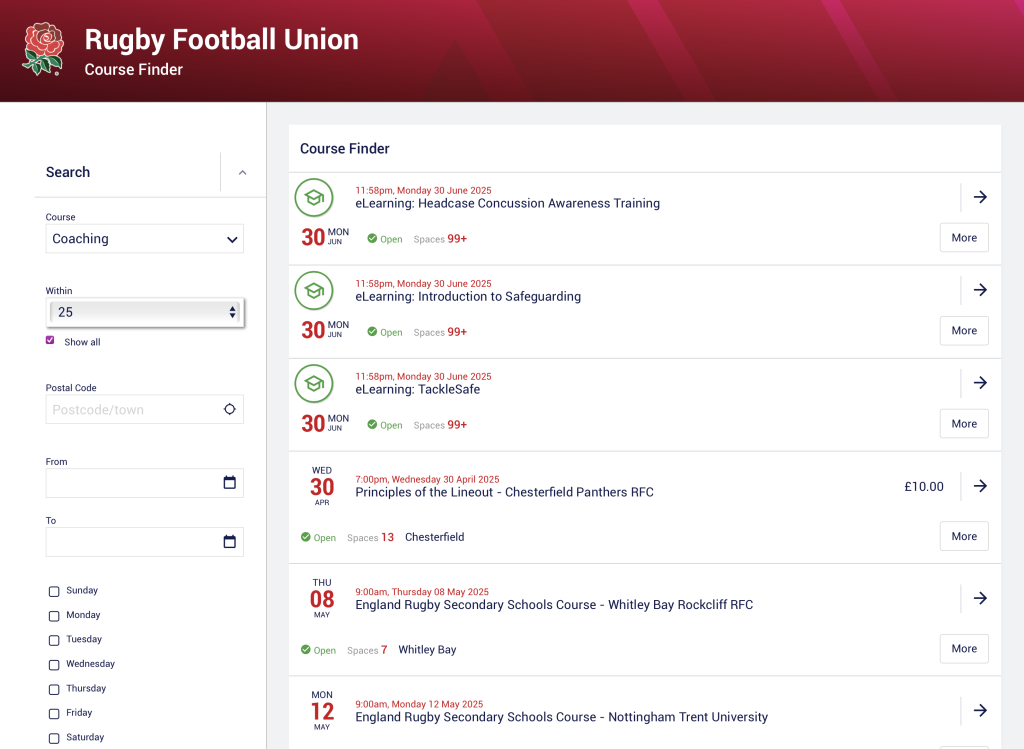Officiating In Rugby
Refereeing is a vital pillar of rugby in the Eastern Counties. By taking up the whistle, you ensure every game is fair, safe, and true to the spirit of the sport.
Become a Referee
Stepping into refereeing is about more than officiating—it's growing your skills and contributing to the game:
Stay connected to rugby
Develop valuable attributes
Keep fit
Join a community
Your Pathway
Whether you're just starting out or you’re an experienced official, ECRU and the RFU offer structured pathways, training, mentoring, and community support.
Register with RFU
Join a referee society
Start officiating
Referee Courses
ECRU supports aspiring match officials through a range of RFU-backed courses:
England Rugby Ready2Ref
A perfect introduction for newcomers, combining online learning with hands-on sessions to build foundational knowledge & safe officiating practices .
England Rugby Referee Award
The standard qualification for refereeing age-grade and adult matches. Delivered through practical workshops and theory modules
Advanced Match Official Award
Designed for experienced referees seeking to refine their craft through practical assessments and peer review
Getting Involved
Courses are listed via the RFU’s GMS Course Finder and delivered regionally.
Check the RFU website for upcoming sessions or express interest to ECRU’s referees team.
How to Book?
Not sure how to book a course?
Follow the manual below for instructions on navigating the RFU Game Management System

Referees Needed!
Matches can’t go ahead without match officials - That’s where you come in:
Clubs across the region regularly need refs for upcoming fixtures.
- Join your local referee society to receive notifications about appointments.