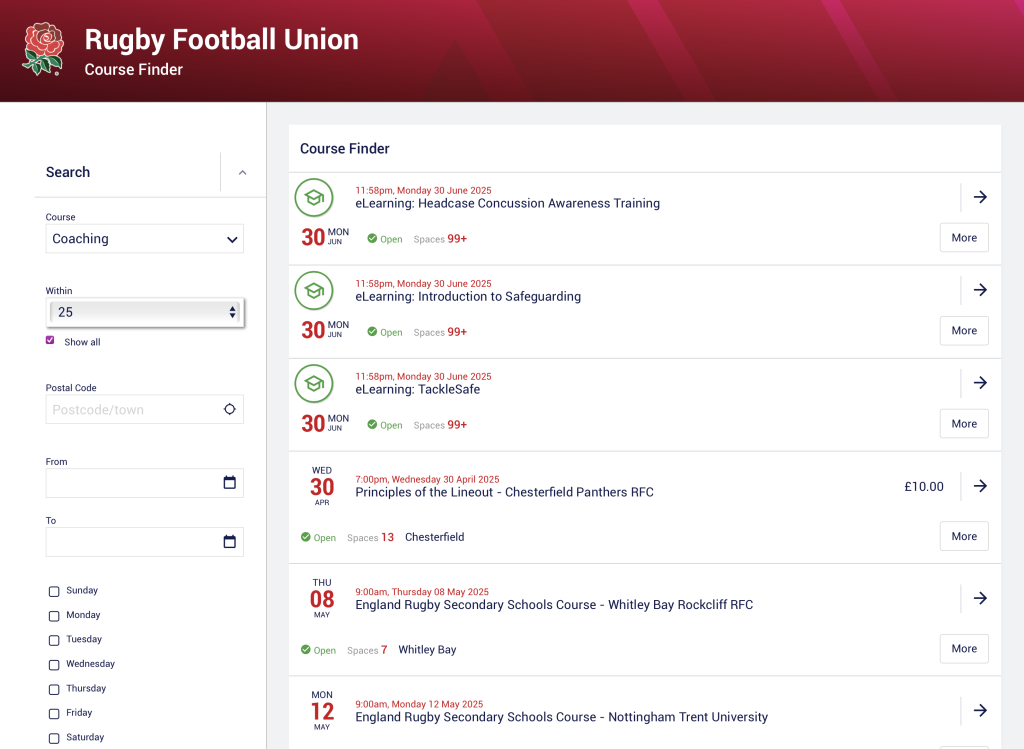Cantabs is the home of competitive amateur rugby in Cambridge. We are a proudly amateur club offering a good quality of rugby, a friendly atmosphere and are pleased to welcome both new rugby players and supporters to join our vibrant, thriving, family club.
We run three adult teams, playing in the London and Eastern Counties leagues:
-
1XV Counties 1 – Eastern Counties
-
2XV Eastern Counties 1W
-
3XV Eastern Counties 2W
Training takes place on Tuesday & Thursday evenings between 7:00pm – 8:30pm, with matches taking place on Saturdays at our home on Sedley Taylor Road throughout the season. Training is open to players of all abilities and you will be made to feel very welcome.
- Leagues
- EC Clubs
- Home Location
- Cantabs Rugby Club