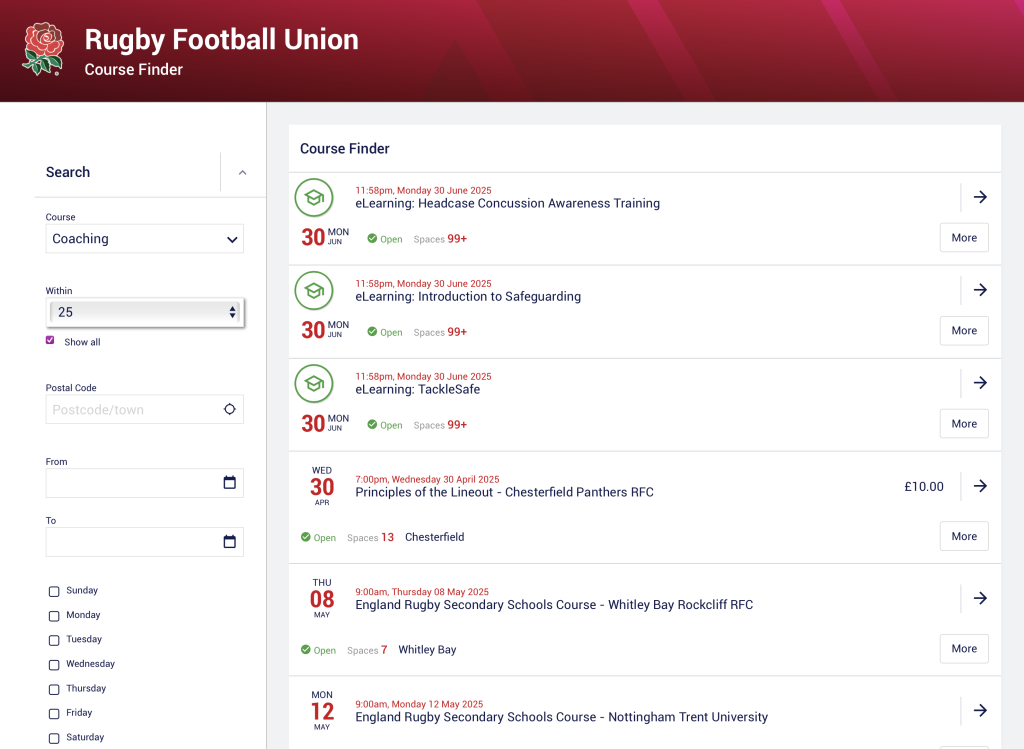Amersham & ChilternHertford Amersham & ChilternHertford 
17 - 25Full Time |
 Southend SaxonsHUEL Tring Southend SaxonsHUEL Tring 
38 - 10Full Time |
 SudburyLetchworth Garden City SudburyLetchworth Garden City 
21 - 35Full Time |
 North WalshamSouthend Saxons North WalshamSouthend Saxons 
26 - 24Full Time |
Fixtures & Competions
Upcoming Fixtures
Recent Fixtures
This Week
This Week
This Week
This Week
This Week
Recent Fixtures
EC News
Clubs
Upcoming Events
Our Sponsors


Elevating Rugby with ECRU Development
At Eastern Counties Rugby Union (ECRU), we're committed to fostering growth and excellence in rugby across Cambridgeshire, Norfolk, and Suffolk. Our comprehensive Development Programs are designed to support players, coaches, and enthusiasts at every stage.
Age-Grade Rugby
Discover youth and junior rugby programs that nurture talent from an early age, including school partnerships and development initiatives.
Coach & Player Development
Access coaching clinics, player development programs, and valuable resources from the Rugby Football Union (RFU) to enhance skills and knowledge.
EC Youth Forum
Engage with forums and initiatives aimed at integrating young players into the vibrant rugby community, ensuring their voices are heard.
Rugby Governance with ECRU
At Eastern Counties Rugby Union, we are committed to maintaining the highest standards of governance to promote transparency, integrity, and effective management across all levels of rugby in Cambridgeshire, Norfolk and Suffolk.
Meeting Minutes
Detailed records of our meetings, providing transparency and insights into our decision-making processes.
Diversity & Inclusion Initiatives
Policies and programs dedicated to fostering an inclusive rugby community.
Safeguarding Policies
Robust measures to protect the welfare of all participants, especially youth players.